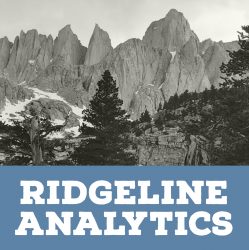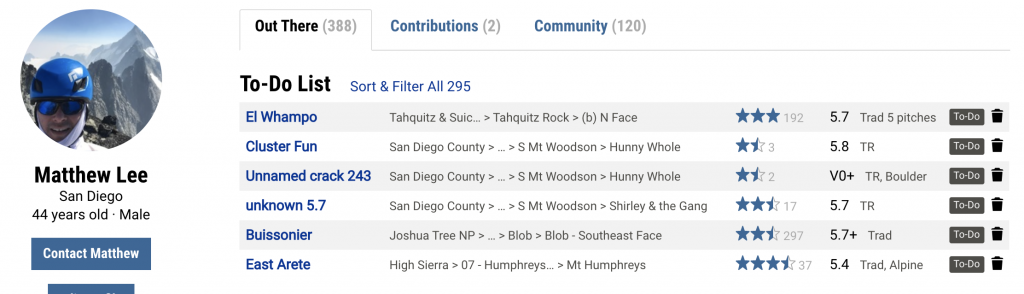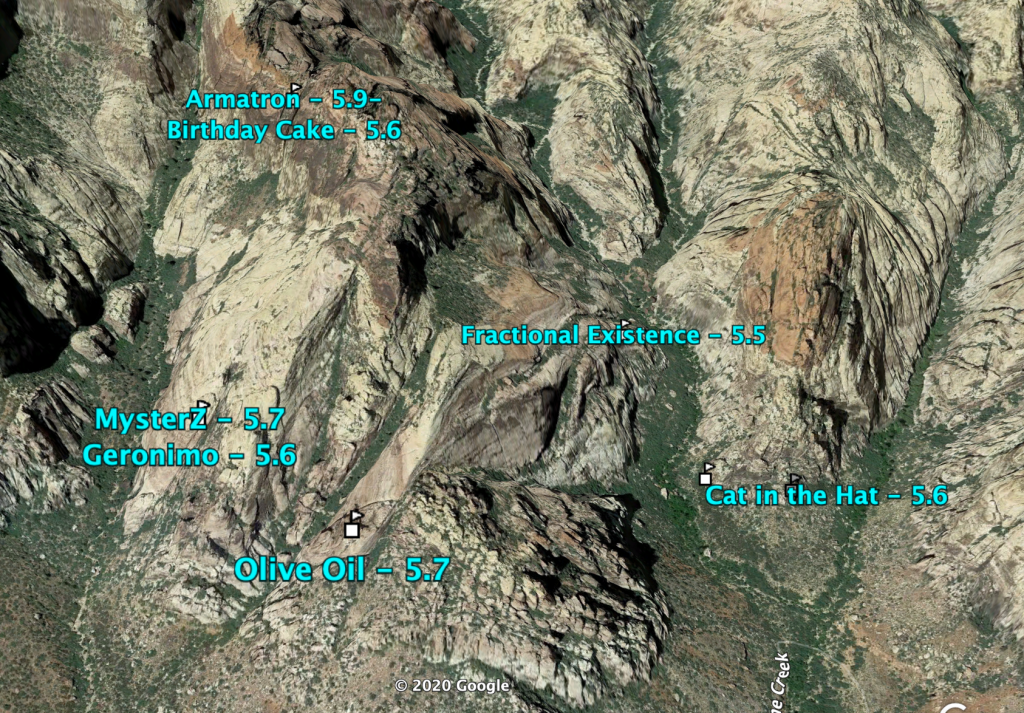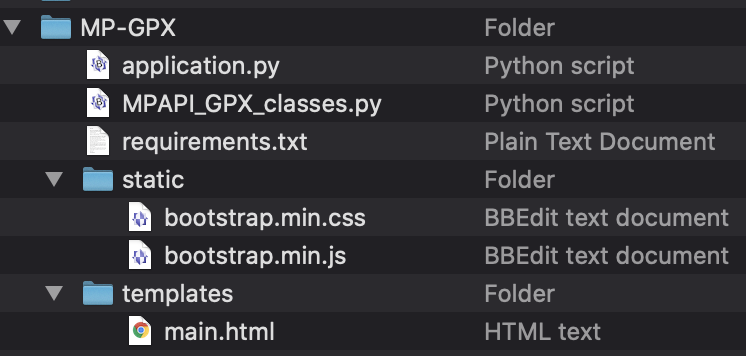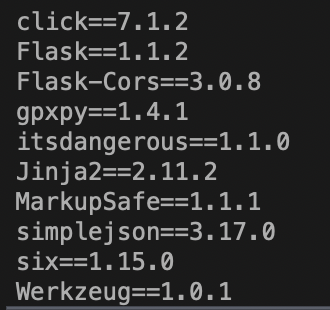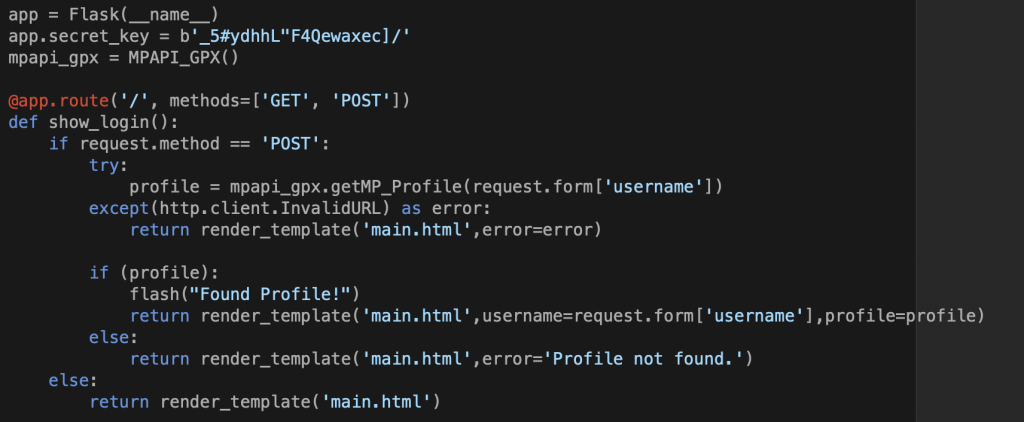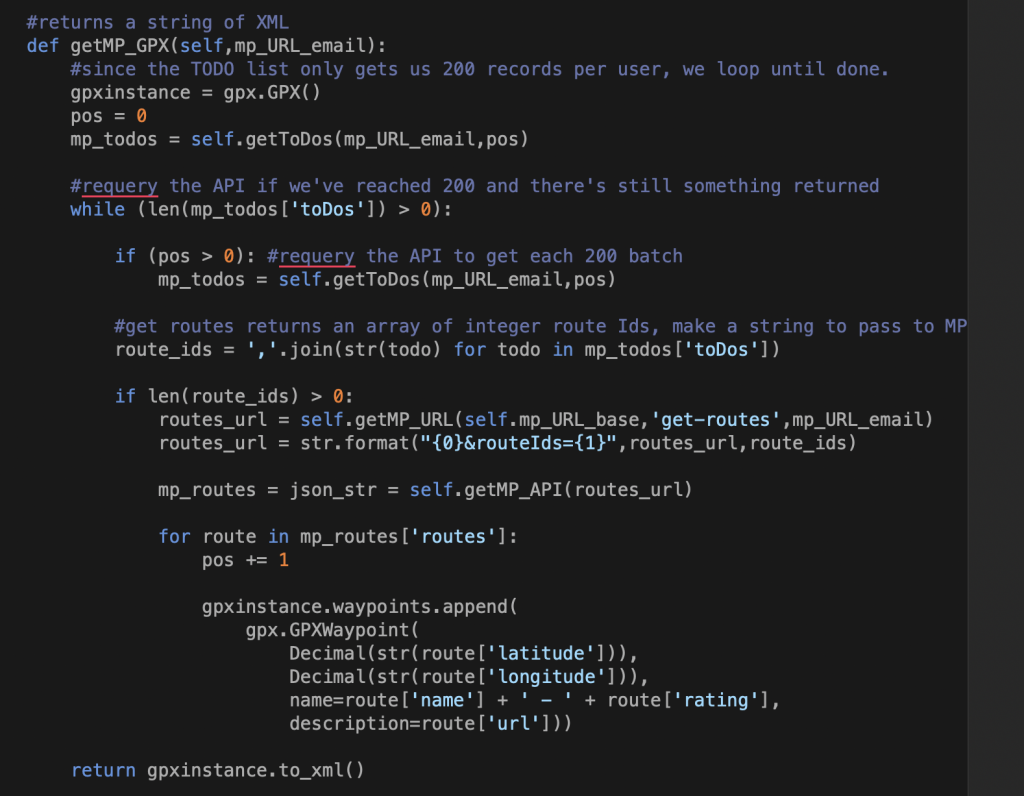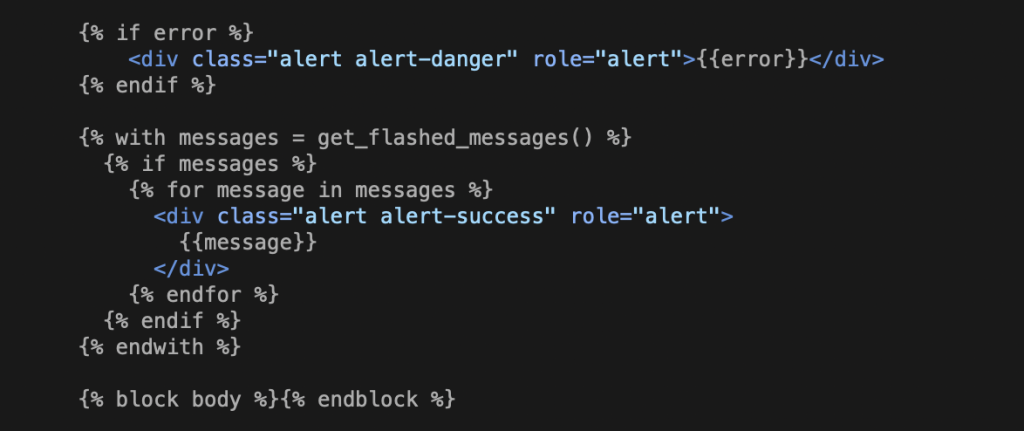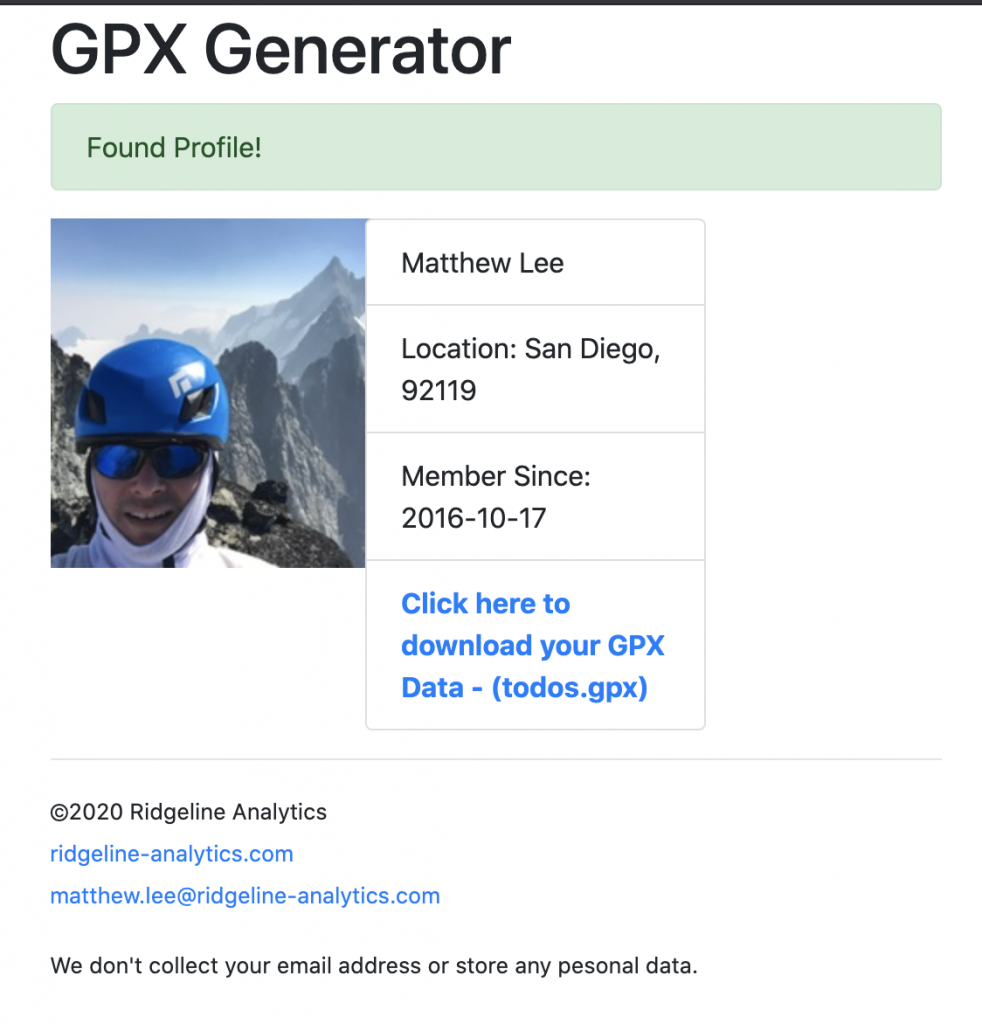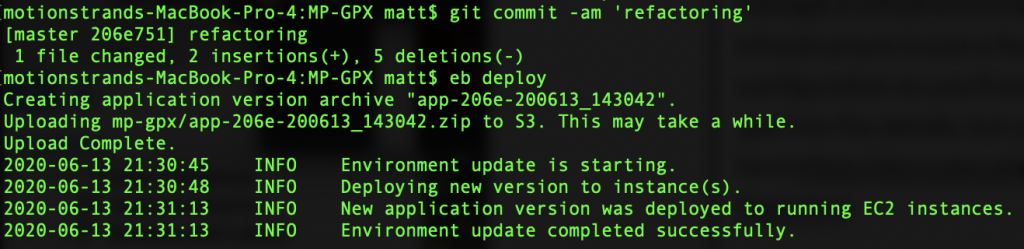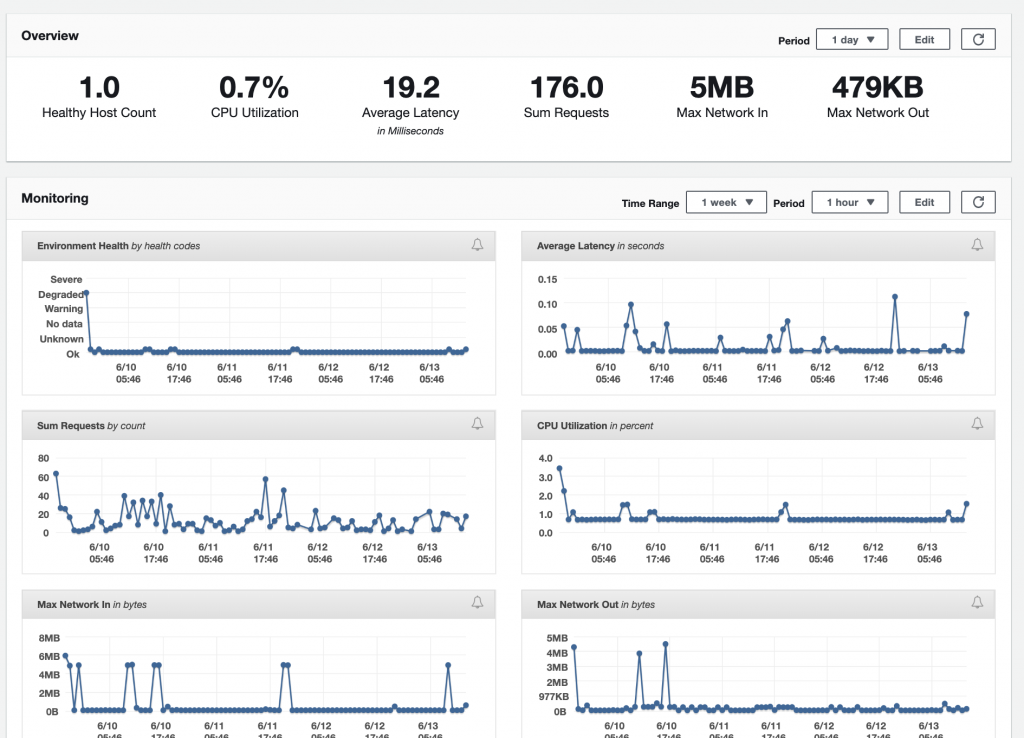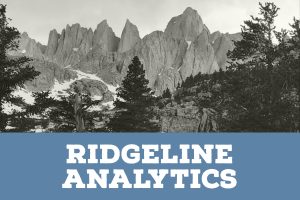Over the past several years, Google has increasingly devoted screen real estate on their search engine results page (SERP) to reflect a mix of Google’s ad products and auto-generated content known as rich snippets and knowledge panels. In many cases, these Google-owned content items dominate the screen, pushing organic, corporate and brand web site listings down below the fold.
The net effect of this has meant fewer clicks to brand sites, in fact in many cases, no click at all. Google users can now find the answer they are looking for in these knowledge panels, and many never need to click through to a web site. According to a SparkToro/Jumpshot survey from 2019, 50% of all searches fall into this category, and estimates for the healthcare industry are even higher.
For pharmaceutical companies trying to tightly control their brand and claims, and manage their content under regulatory scrutiny, these so-called ‘zero click’ searches represent a key opportunity to ensure that a brand and product is well-represented in what is often a high-intent digital moment.
Studies have shown that users trust the knowledge panels, click on them at higher rates, and that user experience satisfaction is high. If your brand’s goal is to be associated as an authority on a disease state, drug facts or brand information, it’s important to understand the impact and opportunity of zero-click results.
This automated content is part of Google’s Knowledge Graph, a database which uses structured data to define the context of internet data and content. It obtains this from a number of first and third party sources. This database classifies content using data structures, also known as schemas, to create complex references and relationships between all sorts of things, including a rich set of schemas for the healthcare, medical, and pharmaceutical industries. You can see an open-source library of definitions at https://www.schema.org/.
Google’s bots use this structure to classify and link data through context. Schema definitions can be inserted as XML snippets into the code of a web site, often called a ‘rich snippet’, and Google will look for them as they index the site.
There are dozens of rich snippet types out there, but specific to pharmaceutical and disease state searches, there are several key knowledge panels we want to get familiar with. Google has a huge amount of data it has obtained by indexing a large amount of medical information. Relatively few sites take advantage of schema markup and rich snippets, even as health-related searching has skyrocketed in recent months, and is anticipated to continue to grow.
Health Fact Featured Snippet Card
This smaller card essentially will appear in what is effectively the #1 page position. It is usually reserved for high volume searches on a topic. Content publishers such as WebMD often own this card. These cards generally define clear topic, category, or item.
Medical Fact Knowledge Panel:
This panel is typically displayed when a specific disease, condition or disease state term is searched. Disease state panels can be very robust, and often link to related diseases and conditions.They also often cross-reference drug fact panels. Especially for rare diseases, displaying a knowledge panel for this result should be a priority. These panels can be very robust with related facts, cross-references to other knowledge panels, and many other valuable links. Note that Google employs a staff of medical artists to illustrate these knowledge panels.
Drug Fact Knowledge Panel
This panel typically is displayed when a specific drug or brand name is searched, and will display a variety of auto-generated information about the drug, it’s indications, FDA status and much more. Getting a knowledge panel result for your brand terms is ideal. Basic panels will contain minimal information, while the more robust panel example below has related searches and cross-references other medical fact panels.
Q&A Knowledge Panel
This is the most common knowledge panel and it attempts to answer commonly searched questions. Many sites will implement Q&A rich snippets to attempt to own this space. Often you may find dosing, side effects and claims being answered through these automated Q&A snippets. Owning these results should be doable and is generally less difficult than the drug fact and disease fact knowledge panels. Rich snippets included in Q&A panels can be datatables, numbered lists, related links, and much more.
Common Knowledge Panel Sources
Google relies on a variety of first and third party data sources, favoring a mix of government agencies and commercial data portals. Ensuring that your brand and product is accurately represented with these sources is a must. You can view a complete list of sources here: https://support.google.com/websearch/answer/2364942?p=medical_conditions&hl=en
For many US search results, Google seems favors a smaller number of government and commercial sites, including NiH.gov, FDA, as well as media sites like WebMD, RXList and MedInfo, major universities, and Wikipedia.
How to influence Knowledge Panels
It’s not possible to directly control the content or visibility of any individual knowledge panel. However there are some relatively easy ways to improve the odds that Google will include your content over another source.
First and most important is strong fundamentals. A fast-loading, error-free site allows Google’s bot to crawl and index the site. Make sure to enable Google Search Console and Google Analytics to get rich data on search traffic and impressions. Watch out for the typical SEO gotchas like content duplication or too much content locked up in images.
Next, implement rich snippets and structured data on your site. Many CMS systems have plugin support for schema.org definitions. Q&A Rich Snippets and Featured Snippets are easy starting points, and you can adapt existing FAQ-style pages to this format. When creating new pages on the site, focus on how new content can answer patient, caregiver and HCP questions.
Audit sites where your brand, product or drug facts are listed. If necessary, reach out to these sites to ensure that the content is accurate, and when appropriate, attributed back to your official site. Wikipedia and other self-service data sets are easy, quick fixes that often can generate an instant result.
Regular, authoritative content publishing is another way to address high demand search queries and improve the chances your content will be picked up vs. a competitor.
Finally, you can directly give feedback to Google regarding the validity and accuracy of their results. Each knowledge panel renders a small feedback link which you can use to submit feedback for review by Google.
Additional Reading